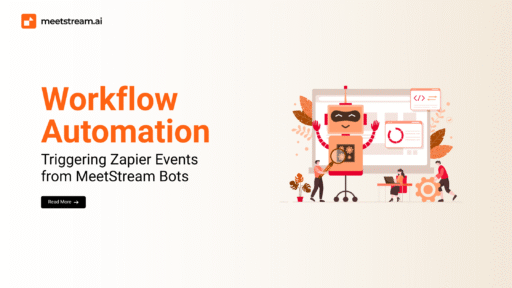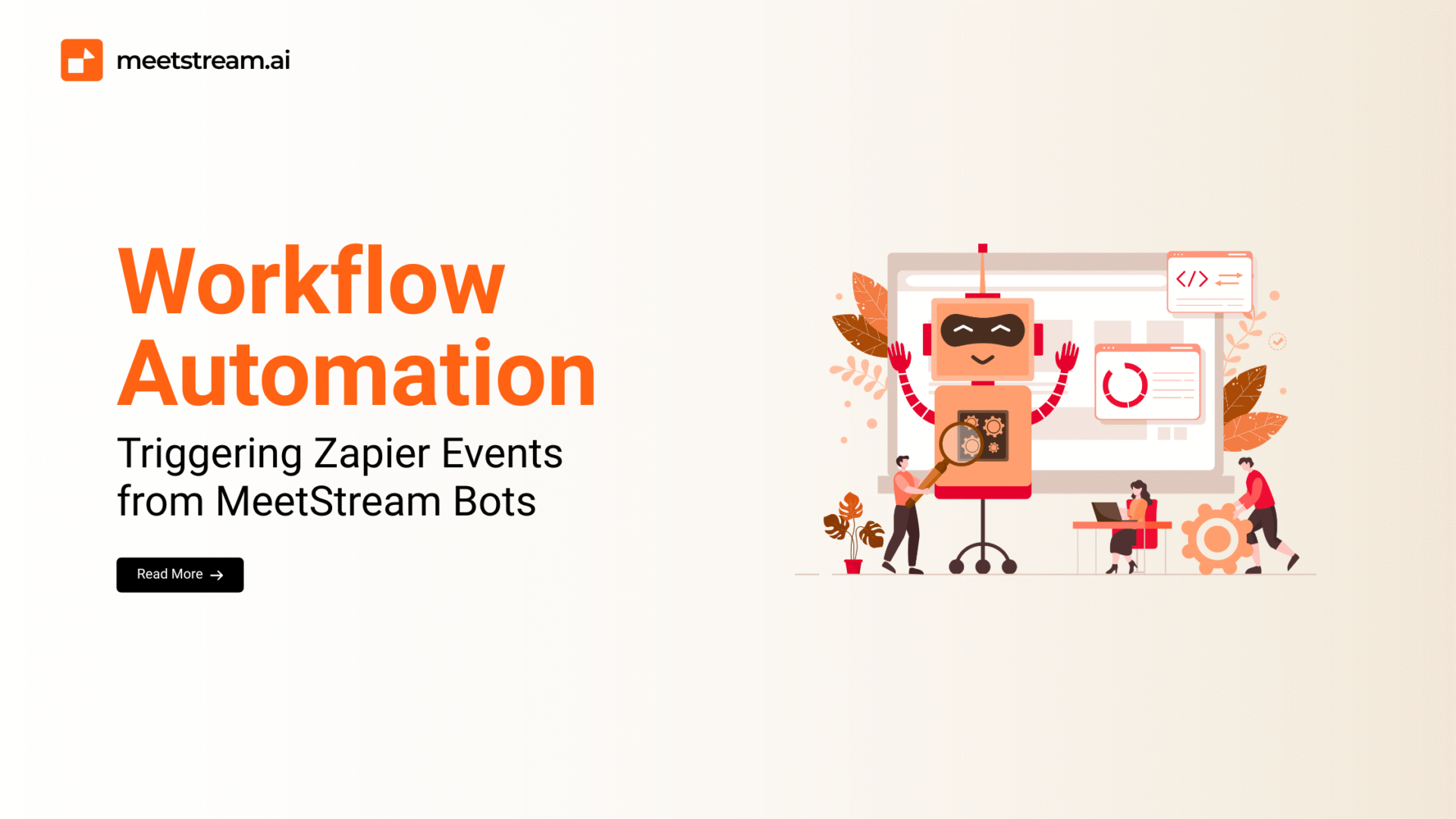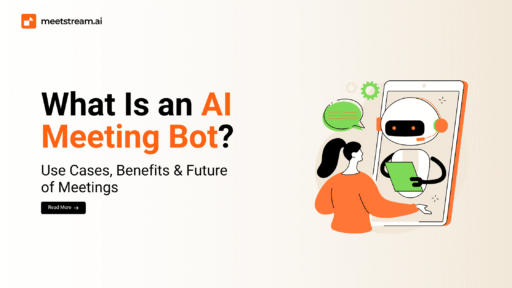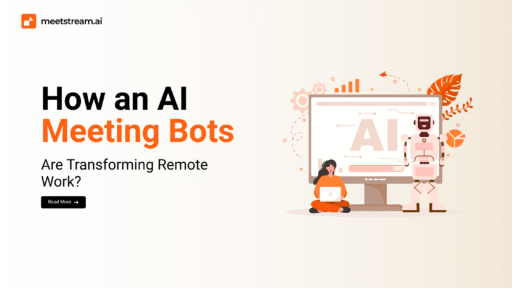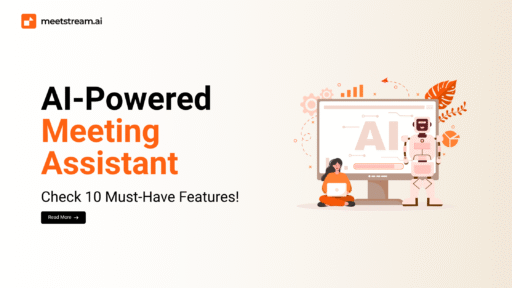AI meeting bots have come a long way from being just transcription tools.
Today, they offer real-time conversation intelligence—understanding discussions, summarizing insights, and identifying actionable next steps on the fly.
But their true superpower emerges when they don’t just interpret meetings—they trigger action based on what was said.
Imagine this, your sales call wraps up. Within seconds:
- Your CRM updates with key notes
- Trello cards are created for follow-up tasks
- A Slack message notifies the team
- A personalized email is sent to the client
No toggling between tabs. No manual follow-up. Just real-time execution.
This isn’t just a productivity hack—it’s a strategic advantage.
This seamless workflow is powered by MeetStream.ai, an AI meeting assistant that integrates effortlessly with Zapier.
With access to 6,000+ apps and MeetStream’s structured conversation data, you can now automate the entire pipeline—from meeting to meaningful action—with zero code.
In this guide, you’ll learn:
- How to trigger Zapier events from MeetStream bots
- How to set up intelligent post-meeting workflows
- How to turn conversations into immediate, automated outcomes
Why Zapier + MeetStream is the Ultimate No-Code Automation Stack
Zapier is the backbone of no-code workflow automation. It allows you to integrate tools like Notion, Google Sheets, Salesforce, Gmail, and Slack—without a single line of code.
Now, pair that with MeetStream.
MeetStream doesn’t just join meetings—it listens, understands context, extracts decisions, and identifies next steps. It automatically generates:
- Summaries
- Action items
- Key decision points
These become ideal triggers for Zapier workflows.
Rather than relying on scattered notes or memory, MeetStream becomes your meeting intelligence layer. It initiates real-time, structured actions:
- Creating tasks in your PM tool
- Notifying team members
- Updating records in your CRM
- Logging structured data for reports
And all of this happens with no developer required.
It’s a true no-code stack: simple to set up, powerful to scale.
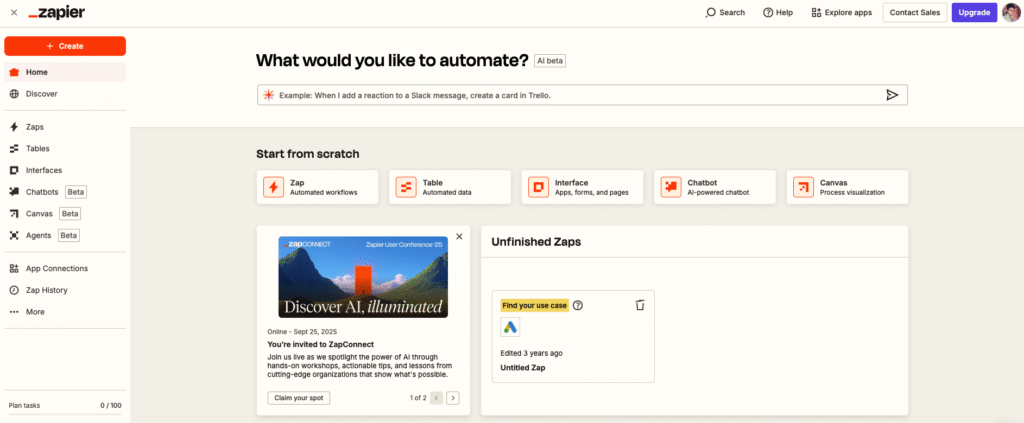
MeetStream Webhooks: The Real-Time Trigger for Automation
At the heart of MeetStream’s automation power is webhook support—the feature that connects conversation data to action.
A webhook is a real-time signal from one system to another. MeetStream sends these payloads at key moments:
- When a meeting ends
- When a summary is generated
- When action items are extracted
Let’s say you finish a client call. Here’s what happens next:
- MeetStream processes the meeting
- It identifies insights, key points, and to-dos
- It sends a webhook payload with metadata (meeting ID, timestamp, summary, participants, tasks, etc.)
- Zapier catches this and triggers workflows
- Create Trello cards
- Send Slack alerts when “deal” is mentioned
- Trigger Gmail follow-ups
- Update CRM fields or log structured notes in Notion
MeetStream is not a passive recorder—it’s an active participant in your workflows.
With customizable payloads and smart action detection, it turns isolated meetings into connected, actionable events.
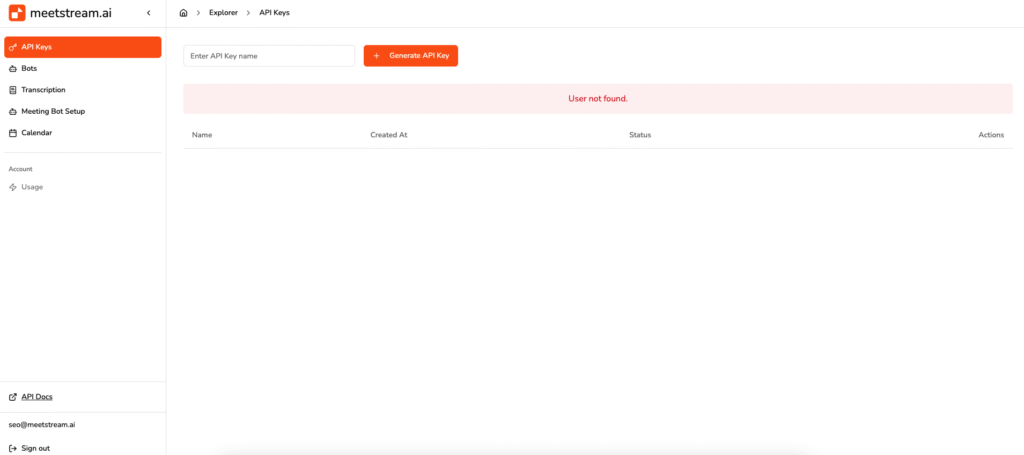
Step-by-Step: Connecting MeetStream to Zapier Webhooks
Here’s how to connect MeetStream with Zapier using webhooks:
1. Create a Zap in Zapier
- Go to Zapier and click “Create Zap”
- For your trigger, choose “Webhooks by Zapier”
- Select “Catch Hook” — this generates a unique webhook URL
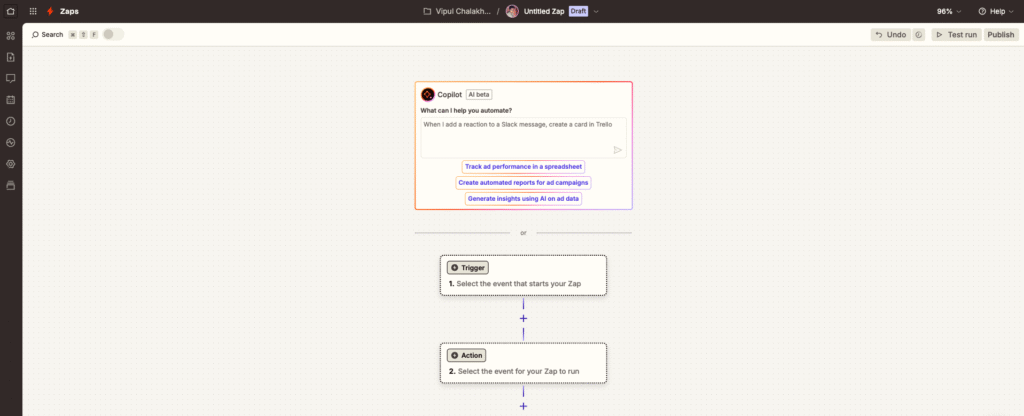
2. Configure MeetStream
- Open your MeetStream dashboard
- Choose the bot you want to automate
- Navigate to the Automation tab → Webhook section
- Paste the Zapier webhook URL
- Define your trigger condition:
- After meeting ends
- When summary is generated
- When action items are found
- After meeting ends
- Customize the payload: include summary, tasks, participants, labels, etc.
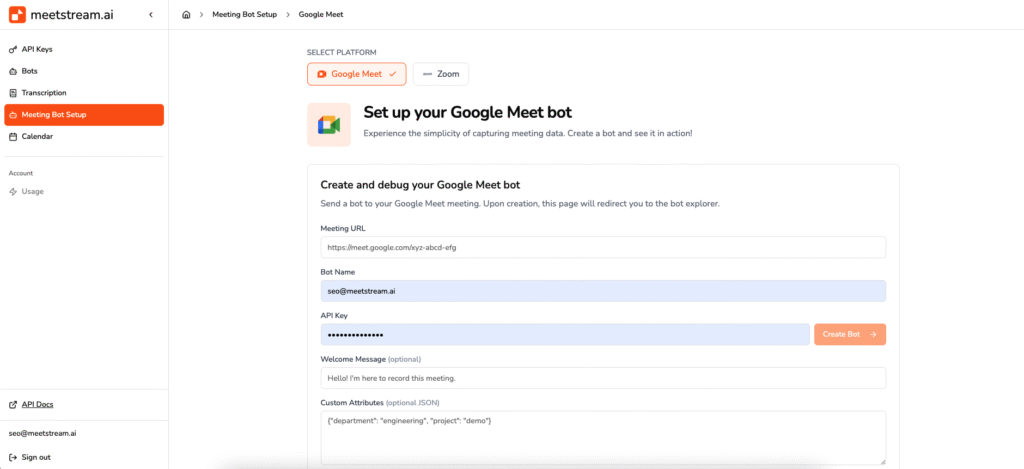
3. Build the Action in Zapier
- Return to Zapier
- Add the next action step:
- Create a task in Asana
- Send an email via Gmail
- Post a message in Slack
- Add a row to Google Sheets
- Create a record in Notion
- Create a task in Asana
Zapier will let you map MeetStream’s data fields to each app’s input fields. Once tested and verified, your automation is live.
From now on, your meeting bot triggers real-time actions across your stack—without manual effort.
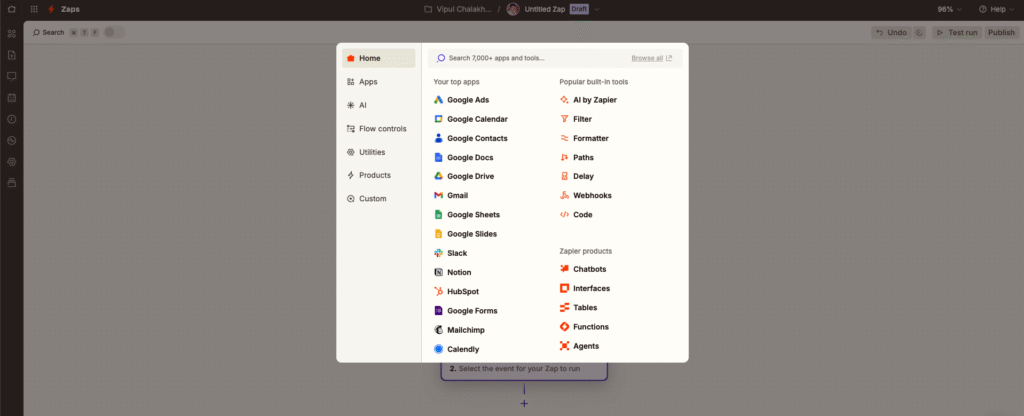
Example Use Cases: Automations That Save Time
1. Task Creation in Trello/Asana
When action items are detected in a meeting, MeetStream sends them to Trello or Asana automatically. No one needs to review notes or retype tasks.
2. Sales Alerts in Slack
If the word “deal” or “budget” is mentioned during a call, MeetStream flags it. Zapier then sends a real-time Slack message to your sales team.
3. Meeting Summary Logging in Notion
After every meeting, MeetStream posts a summary to a Notion database—complete with metadata, attendees, and next steps.
4. Compliance Documentation in Google Sheets
In regulated industries, every meeting outcome can be archived in Google Sheets—perfect for audits, legal records, or compliance.
5. Personalized Follow-Up Emails via Gmail
After a client call, MeetStream triggers Zapier to draft and send a custom email recap. It includes:
- The client’s name
- Key points discussed
- Action items and next steps
All of this happens automatically—no need to even open your inbox.
Best Practices for Reliable Workflow Automation
To build a strong, maintainable automation system, keep these practices in mind:
1. Use Unique Identifiers
Always include a meeting ID or session UUID in your payloads. This ensures traceability and easier debugging.
2. Apply Conditional Logic
Use Zapier’s filters to fine-tune workflows:
- Only send emails if action items were found
- Only ping Slack if the meeting type = “Sales”
3. Clean and Structured Data
Ensure field names are consistent. Avoid sending unnecessary or noisy information. Clean data = smoother workflows.
4. Maintain Logs
Track webhook events in a spreadsheet or database for auditing, visibility, and troubleshooting.
5. Test Before Scaling
Run test meetings. Simulate edge cases. Make sure the Zap behaves as expected before going live across your team.
These habits help you build automations that are reliable, scalable, and trusted by your team.
Conclusion
Meetings should drive action, not drown teams in manual follow-ups.
With MeetStream.ai and Zapier, every meeting becomes an execution engine:
- Tasks are created
- Updates are shared
- Follow-ups are sent
- CRM fields are filled
- Logs are captured
All in real time. All without lifting a finger.
MeetStream.ai isn’t just about listening; it’s about doing. Its developer-ready APIs enable intelligent summaries, action item extraction, and webhook-based integrations so you can embed meeting intelligence directly into your tools and workflows.
Whether you’re in sales, customer success, operations, or product, you can use MeetStream to spin up a custom meeting bot that automates follow-through, accelerates collaboration, and delivers measurable outcomes—without writing a single line of code.