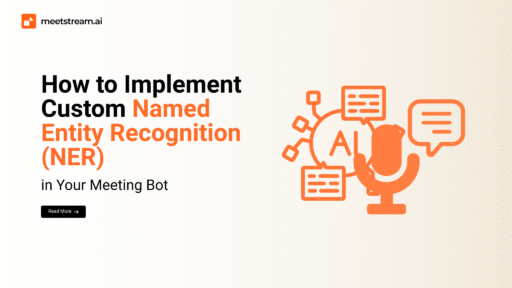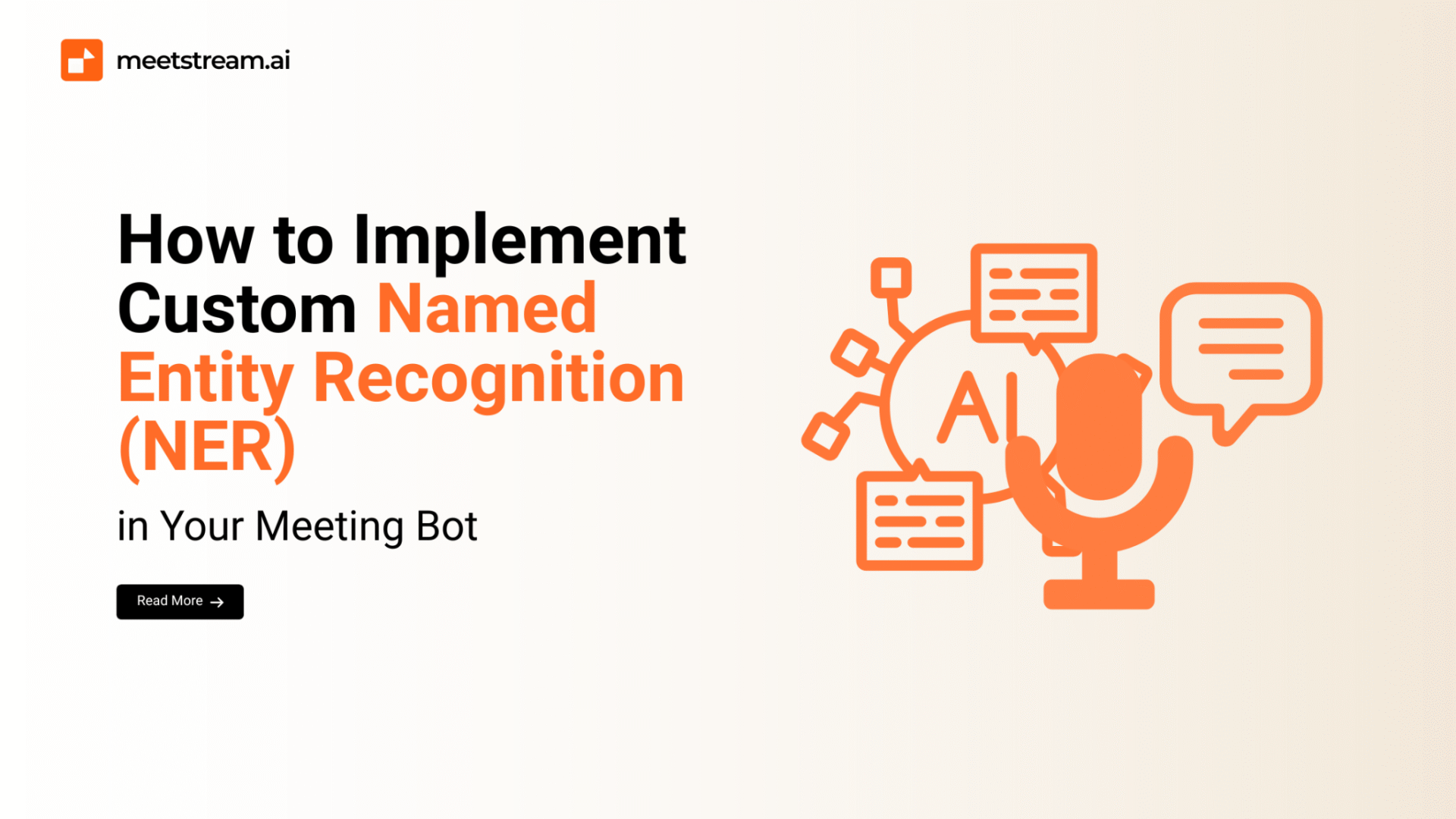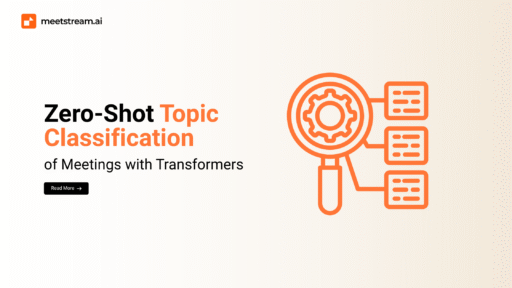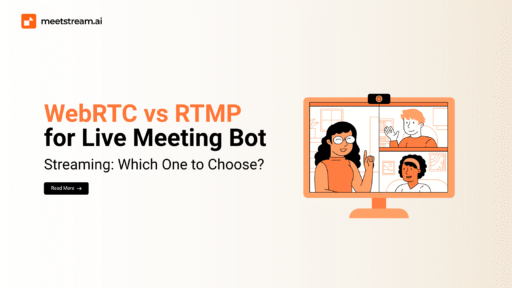Named Entity Recognition (NER) is one of the most powerful techniques in natural language processing (NLP) for structuring unstructured text. It identifies and classifies key information such as names, dates, organizations, and locations within language data.
When integrated into AI meeting assistants, NER can transform simple transcripts into intelligent summaries, enabling bots not just to record but to interpret, analyze, and trigger actions based on the conversation’s content.
Imagine a meeting bot that doesn’t merely transcribe speech but understands who owns which task, recognizes due dates, identifies mentioned products, and automatically flags follow-ups.
This is the transformative capability NER brings to meeting transcription. From extracting client names to tracking deadlines and surfacing action items, NER can serve as the cognitive layer powering truly intelligent meeting automation.
In this guide, we’ll explore how to implement custom NER in a meeting bot using MeetStream.ai as the NLP backend.
You’ll learn how to design a domain-specific entity recognition pipeline, integrate it with real-time transcription, and connect structured outputs to your existing business tools—making your AI assistant more insightful and indispensable.
Why Meeting Bots Need Named Entity Recognition
Early-generation meeting bots were built primarily for transcription—converting speech to text. While helpful, transcription alone doesn’t make meetings actionable.
What modern teams require is the ability to extract meaning: who said what, what decisions were made, and what needs to be done. This is where NER plays a crucial role.
NER adds a layer of semantic understanding to raw transcripts by recognizing and categorizing meaningful data points.
For example, in the statement: “Alice, can you send the Q3 deck by next Friday?” NER can identify:
- “Alice” as a PERSON
- “send the Q3 deck” as a TASK
- “next Friday” as a DATE
These labels enable downstream systems to create automated reminders, assign tasks in project management tools, or generate CRM follow-ups.
Moreover, NER can identify brand mentions, dollar values, KPIs, or compliance references—turning transcripts into structured, searchable data that supports enterprise productivity.
Types of Named Entities in Meetings: Generic vs. Custom
Understanding the types of entities involved in meetings is essential to designing an effective NER pipeline. Entities can be broadly classified into:
1. Generic Entities:
These are supported out-of-the-box by most NLP libraries like spaCy, NLTK, or Stanford NLP. They include:
- People’s names (PERSON)
- Organizations (ORG)
- Dates and times (DATE, TIME)
- Locations (GPE or LOC)
- Monetary values and quantities (MONEY, QUANTITY)
2. Custom (Domain-Specific) Entities:
These are tailored to your industry, product, or internal vocabulary. Examples include:
- Product codes (e.g., “Alpha2025”)
- Internal projects (e.g., “Sprint42”)
- Roles like “Procurement Lead” or “Decision Maker”
- Specialized terms in healthcare, finance, legal, or tech (e.g., “HIPAA compliance,” “fiscal quarter,” “API endpoint”)
While generic NER can handle baseline tagging, custom NER is essential for capturing nuanced, business-specific language.
This is particularly true in enterprise settings where conversations include jargon, internal references, or technical vocabulary that off-the-shelf models miss.
How MeetStream Supports Custom NER in Meeting Bots
Implementing NER in a meeting bot requires real-time transcription access and the ability to embed NLP logic into the workflow.
MeetStream.ai provides this functionality with a powerful suite of APIs, transcription hooks, and webhook infrastructure.
With MeetStream, developers can:
- Receive live or post-meeting transcript chunks
- Pipe those chunks into custom NLP models
- Use frameworks like spaCy (rule-based/statistical) or HuggingFace Transformers (deep learning)
- Deploy NLP logic via webhook endpoints
MeetStream supports both streaming and batch modes, enabling flexibility based on use case. For example:
- Real-time tagging during live support calls
- Detailed post-call entity extraction for compliance or legal review
Once processed, extracted entities can be routed into business systems:
- Create Slack notifications for action items
- Generate cards in Notion or Trello
- Update Salesforce records or CRM databases
- Trigger calendar invites from detected deadlines
In short, MeetStream acts as the middleware between unstructured meeting data and structured business intelligence.
Implementing a Custom NER Pipeline – Step by Step
Here’s a structured approach to building your custom NER pipeline:
1. Annotate Training Data:
Use tools like Prodigy or Doccano to label key entities in historical meeting transcripts.
Label entities like tasks, dates, product names, and roles (e.g., “Note Taker,” “Client Stakeholder”). This labeled dataset will form the basis of your model training.
2. Train or Fine-Tune a Model:
Train a model using spaCy or fine-tune transformer models like BERT/RoBERTa via HuggingFace.
Leverage transfer learning for better performance with limited data. Ensure evaluation metrics like precision and recall are tracked to assess quality.
3. Build a Processing Service:
Create an API (using FastAPI or Flask) that accepts transcript text and returns structured JSON output with extracted entities.
Example:
Input: “Let’s have Raj handle the API rollout by September 1st.”
Output: { PERSON: “Raj”, TASK: “handle the API rollout”, DATE: “September 1st” }
4. Integrate with MeetStream:
Register your webhook in the MeetStream dashboard to receive real-time or batch transcription data.
MeetStream will POST chunks of meeting text to your endpoint, which your service can process and return labeled entities.
5. Connect to Business Tools:
Push the extracted insights into your team’s systems:
- Slack: “Raj is responsible for the API rollout by Sept 1.”
- Notion: Log summary notes with entities
- CRM: Update contact fields or log follow-ups
- Calendar: Auto-schedule meetings based on extracted dates
This loop—from transcription to structured data to business action—makes the meeting bot an active participant, not just a passive observer.
Best Practices for Effective Meeting-Based NER
Building a custom NER pipeline that performs reliably in production requires adherence to best practices:
1. Preprocess Your Input:
Clean up ASR output by removing filler words, correcting grammar, and segmenting sentences. This improves parsing and model accuracy.
2. Use Contextual Chunking:
Process small, coherent sections of text in real-time to minimize latency and preserve context.
3. Combine NER with Sentiment or Intent Detection:
Understanding the emotional tone or intent behind statements adds another layer of actionable insight. For instance, prioritize tasks based on urgency or sentiment.
4. Track Confidence Scores:
Log the confidence level of each entity prediction. Use thresholds to filter low-confidence results or flag them for human review.
5. Enable Feedback Loops:
Allow end users to correct or annotate transcripts, then retrain your models periodically. Continuous learning ensures the system adapts to evolving language patterns and business terminology.
Conclusion
Named Entity Recognition is a foundational capability for building intelligent, responsive meeting bots. It allows you to convert chaotic spoken data into structured, actionable insights.
From assigning tasks and identifying key dates to logging product discussions and client mentions, NER turns passive transcription into powerful business automation.
With MeetStream.ai, implementing custom NER is accessible and scalable. Whether you’re building bots for Zoom, Microsoft Teams, or Google Meet, MeetStream provides the infrastructure to ingest live audio, run your NLP pipeline, and push structured data into your workflows.
By applying domain-specific NER, you’re not just improving transcription—you’re elevating your bot to become a true virtual teammate.