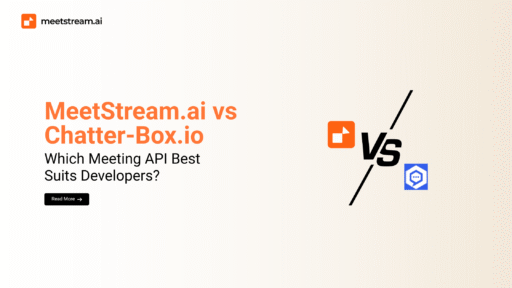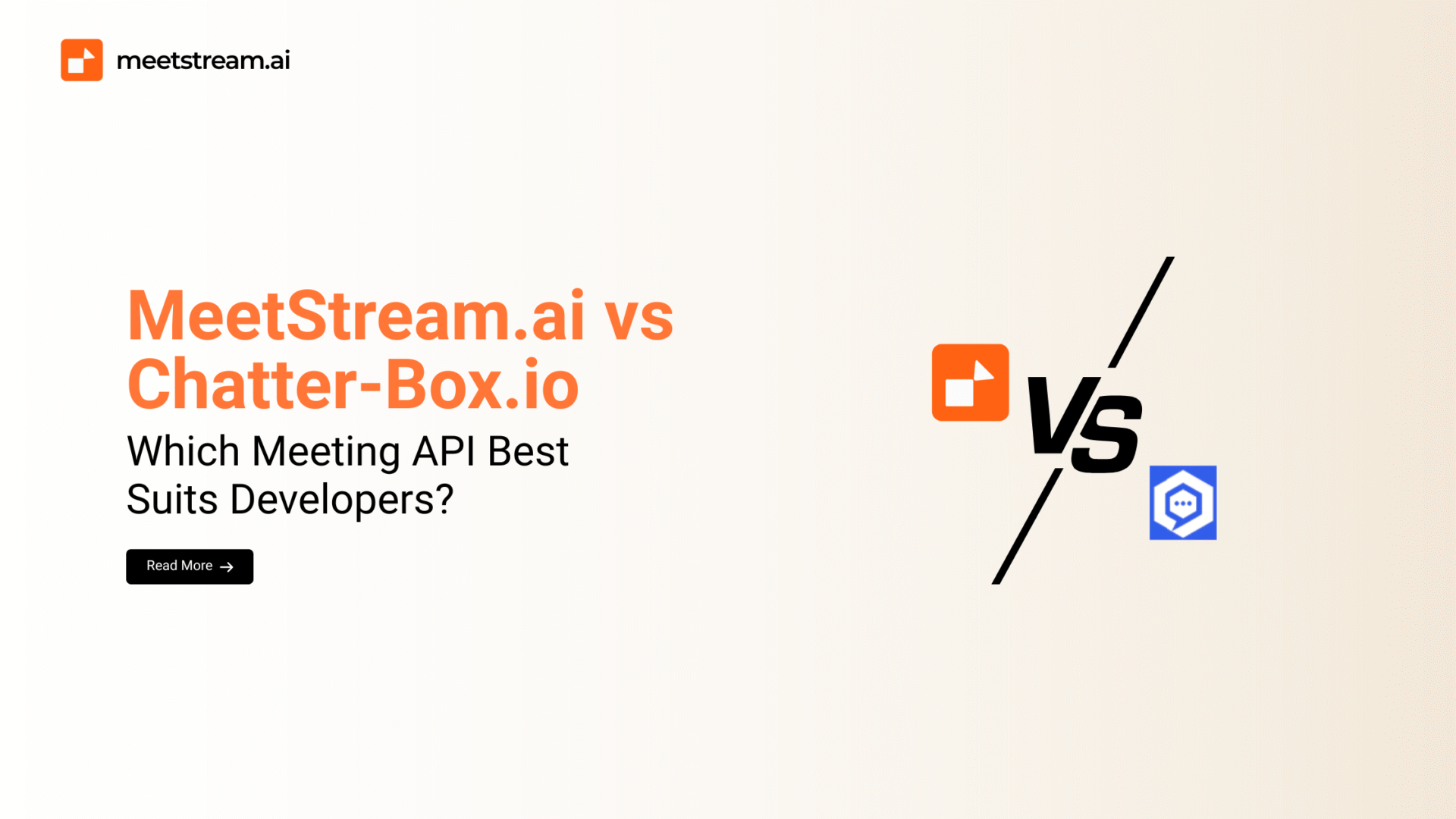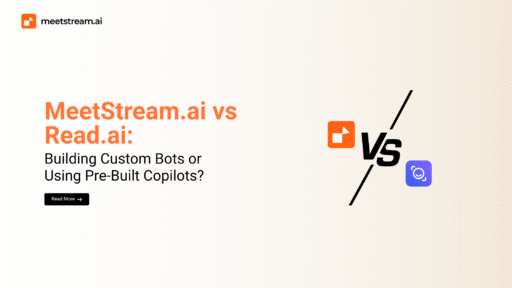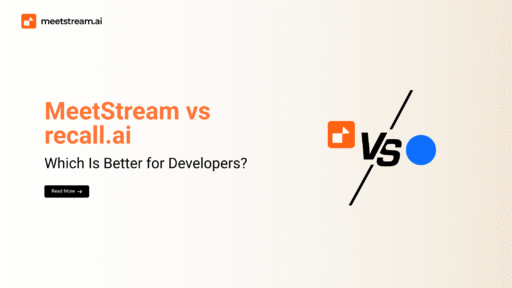Virtual meetings have become the backbone of modern work. With remote and hybrid setups now standard, every call contains valuable insights that can shape decisions, improve customer interactions, and streamline operations.
What was once a passive stream of audio and video is now being transformed into actionable data through meeting automation and AI-powered bots.
For developers like me, the challenge isn’t just capturing conversations—it’s about building scalable, intelligent bots that integrate directly into products and workflows. This is where API-first platforms come in.
They save months of engineering work by providing ready-to-use infrastructure for tasks like real-time transcription, speaker labeling, compliance monitoring, and CRM integration.
In this article, I’ll compare two platforms making waves in this space: MeetStream.ai and Chatter-Box.io. Both are designed for developers, but they differ in scope.
MeetStream.ai is an infrastructure-focused API that gives teams full control to design custom meeting bots, while Chatter-Box.io is a streamlined transcription-first tool.
By looking at their features, pricing, and use cases, I’ll help you see which API aligns best with your goals.
What does MeetStream.ai do?
I’ve worked with MeetStream.ai and found it more than just a transcription service—it’s a foundation for meeting automation.
It abstracts the complexity of connecting to platforms like Zoom, Google Meet, and Teams, so developers can focus on logic and workflows.
Key strengths include:
- Bots that join live meetings and act as participants.
- Audio/video streaming for context-rich applications.
- Real-time transcription with speaker labels.
- Seamless integrations with CRMs, project tools, and no-code platforms like Pipedream.
Think of MeetStream.ai as an infrastructure layer, not a one-off tool. I’ve seen it power everything from sales coaching assistants that guide reps live, to compliance dashboards that flag sensitive terms in regulated industries.
The real advantage is flexibility—you own how the bot behaves and how meeting data flows into your systems.
What does Chatter-Box.io do?
Chatter-Box.io takes a more focused approach. Its strength lies in real-time transcription and metadata capture.
With a straightforward API, developers can quickly integrate with conferencing tools and get live transcripts, speaker identification, and metadata like participant activity and chat messages.
It shines in use cases like:
- Creating meeting summaries for teams that miss calls.
- Building lightweight analytics dashboards.
- Quickly making meetings searchable across an organization.
When I tested Chatter-Box.io, I appreciated how fast it was to deploy a basic bot. For projects where the main goal is accurate transcription plus metadata, it’s a solid plug-and-play solution.
But it lacks the depth and customization you’d need for enterprise-level workflows or adaptive in-meeting bots.
Feature Comparison of MeetStream.ai and Chatter‑Box.io
1. Flexibility & Customization
This is where the difference is most visible.
- MeetStream.ai: Built for full customization. Developers can create complex workflows, compliance pipelines, and intelligent bots that adapt to live meetings. I once built a prototype where the bot flagged risky terms during a financial call and automatically logged issues into our CRM—something only possible with MeetStream.ai’s infrastructure-first design.
- Chatter-Box.io: Works well for predefined use cases like transcription and data capture. It’s quick to integrate but lacks the depth to handle multi-step automations or tailored compliance logic.
If your team values control and flexibility, MeetStream.ai stands out.
2. Meeting Participation & Real-Time Processing
- MeetStream.ai: Bots can actively join meetings, stream audio/video, and provide real-time insights. For example, surfacing a customer’s purchase history when their name comes up in conversation.
- Chatter-Box.io: Captures audio and metadata in real time with low latency. It’s effective for transcripts and analytics, but not designed for bots that shape or influence the flow of the meeting.
3. Transcription & Speaker Identification
Both platforms deliver accurate transcripts, but their focus differs.
- MeetStream.ai: Offers real-time, speaker-labeled transcripts via its API stream. Developers can embed captions, track decisions, or build live dashboards.
- Chatter-Box.io: Provides strong speaker-tagged transcription alongside meeting metadata. It’s a good choice for teams prioritizing transcription over workflow intelligence.
4. Rich Meeting Data (Metadata & Events)
- Chatter-Box.io: Excels here. It captures chat messages, reactions, and participant activity out of the box, making it valuable for analytics-heavy projects.
- MeetStream.ai: Can capture metadata, but it’s developer-configurable. This means you decide what’s tracked, giving you freedom but requiring setup.
5. Ecosystem & Integrations
- MeetStream.ai: Built to integrate deeply with CRMs, calendars, and automation tools like Pipedream, which supports 2,500+ apps. In practice, this means you can push notes into Salesforce, trigger Jira tickets, or sync data with internal dashboards seamlessly.
- Chatter-Box.io: Offers a unified API across Zoom, Teams, and Google Meet. This makes multi-platform integration simple, but its ecosystem is narrower compared to the open flexibility of MeetStream.ai.
6. Security & Scaling
- MeetStream.ai: Designed for enterprise-grade security and scale. Its infrastructure supports large volumes of concurrent meetings, making it a strong choice for SaaS products and enterprise platforms.
- Chatter-Box.io: Secure and reliable but operates more like a lightweight, self-serve API. It scales for transcription workloads, but lacks the robust infrastructure depth of MeetStream.ai for highly specialized compliance-driven use cases.
Pricing of MeetStream.ai and Chatter‑Box.io
- MeetStream.ai: Works on a usage-based model aligned with enterprise scaling. You pay for API calls, minutes, or features. While it requires more initial developer investment, the long-term ROI is higher because you own the workflows and can build unique capabilities into your product.
- Chatter-Box.io: Offers a pay-per-use pricing model at a competitive entry point. It’s affordable, fast to deploy, and ideal for small teams or proof-of-concepts where transcription and metadata are the main goals.
Pros & Cons of MeetStream.ai and Chatter‑Box.io
MeetStream.ai
Pros:
- High customization with developer-controlled workflows.
- Bots actively join and participate in meetings.
- Scalable, enterprise-ready infrastructure.
- Strong integration with CRMs and automation platforms.
Cons:
- Requires more engineering resources.
- Longer setup time before reaching full value.
Chatter-Box.io
Pros:
- Easy to integrate with a simple API.
- Captures transcripts plus rich metadata like chat and reactions.
- Affordable pay-per-use pricing.
Cons:
- Limited customization for complex workflows.
- Not built for enterprise-scale compliance or adaptive bots.
Conclusion
Both MeetStream.ai and Chatter-Box.io unlock the value hidden in virtual meetings, but they serve different needs.
If your goal is to ship quickly and cost-effectively, Chatter-Box.io delivers reliable transcription and contextual data out of the box. It’s the right fit for teams that want a plug-and-play solution.
But if you’re building a scalable SaaS product, enterprise workflow, or adaptive meeting bot, MeetStream.ai is the platform to trust.
It offers full control, real-time participation, and API-first flexibility that lets you craft workflows competitors can’t easily replicate.
From my own experience, Fireflies and similar transcription-first tools are excellent for note-taking, but when it came to building something unique and deeply integrated, MeetStream.ai was the only option that gave me the control I needed.
For teams looking beyond transcription to true meeting intelligence, MeetStream.ai is the clear winner.