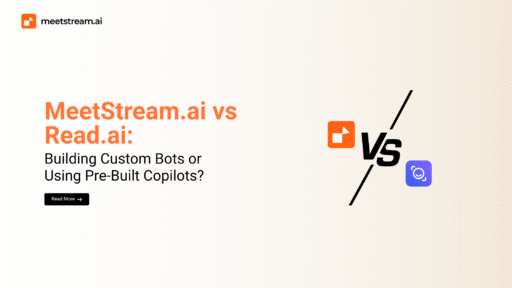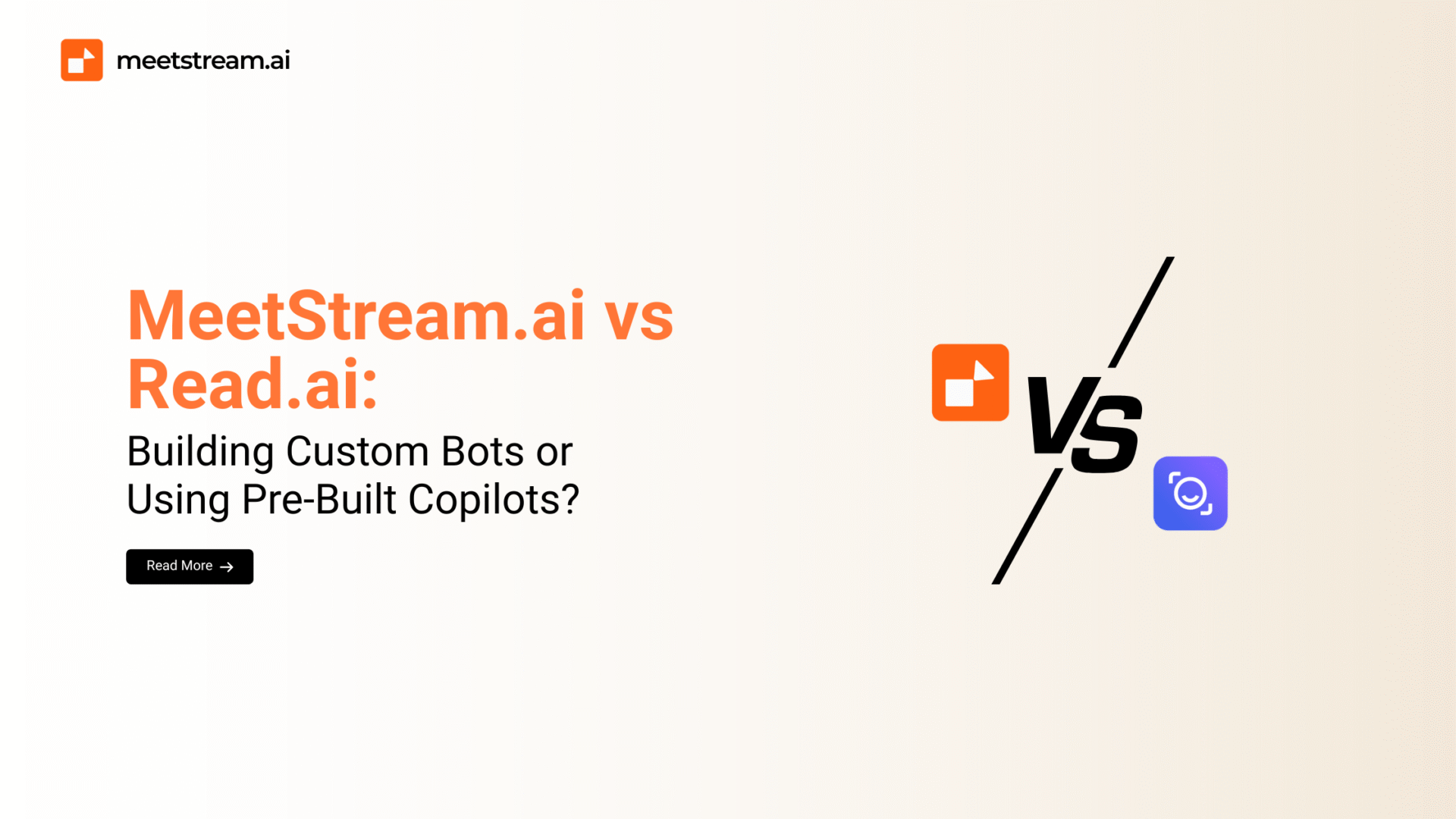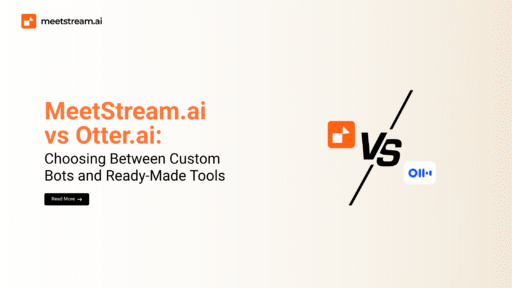In today’s hybrid work environment, meetings have become both the backbone and bottleneck of collaboration. While they’re essential for alignment and decision-making, they often consume disproportionate amounts of time and mental bandwidth.
This has led organizations to seek intelligent automation—tools that can capture, analyze, and act on meeting data without human effort.
Among the most promising innovations in this space are MeetStream.ai and Read.ai—two distinct platforms built with different philosophies.
MeetStream.ai focuses on giving developers the infrastructure to build their own custom meeting bots, offering fine-grained control and deep integration possibilities.
Read.ai, in contrast, is designed for end users who want an instant, ready-to-use meeting Copilot that summarizes discussions and extracts insights.
Having worked with both tools in real-world workflows, I noticed that they don’t compete directly but rather serve different user groups.
This post breaks down their differences in terms of architecture, customization, use cases, and value—so you can decide which platform aligns best with your operational goals.
What is MeetStream.ai?
MeetStream.ai is a unified API infrastructure that allows developers to build, deploy, and manage custom meeting bots.
These bots can join live meetings across platforms like Google Meet, Zoom, and Microsoft Teams, record sessions, stream audio/video, and deliver real-time transcriptions with speaker identification.
The real power of MeetStream lies in how it lets you own the meeting intelligence layer. Instead of relying on a third-party assistant, you can integrate meeting data directly into your CRM, analytics dashboard, or internal applications.
For example, a SaaS company could embed MeetStream’s capabilities to automatically analyze sales calls, extract intent signals, and push them to Salesforce or HubSpot in real time.
From my own experience working with API-first systems, what stands out is how composable MeetStream.ai feels.
You don’t just use it—you build with it. You decide how your bot behaves, what data it captures, and how that information gets processed.
This level of architectural flexibility is rare and ideal for enterprises or developers who want to build proprietary meeting automation instead of depending on pre-built solutions.
What is Read.ai?
Read.ai, on the other hand, is a ready-to-use AI meeting assistant aimed at end users who want actionable insights without any technical setup.
It automatically joins your meetings as a participant, records conversations, transcribes them, and summarizes the discussion into clear, structured notes.
Where it differentiates itself is in its Copilot-style intelligence—users can search across past meetings, retrieve specific details, and even analyze engagement metrics like speaking time, tone, and sentiment.
Its Chrome extension and desktop app make it frictionless to integrate into everyday workflows.
I personally found Read.ai especially useful when managing back-to-back client meetings. Instead of manually scanning notes, I could simply ask the Copilot, “What did the client say about pricing in last week’s meeting?” and get the exact answer in seconds.
That simplicity makes Read.ai a strong choice for teams that value speed, ease of use, and productivity insights over deep technical customization.
Feature Comparison: Customization, Data Flow, and Insights
Although both MeetStream.ai and Read.ai aim to improve meeting efficiency, they serve entirely different user needs.
One is built for developers and system integrators, the other for end users and teams seeking fast insights.
1. Customization & Developer Control
If flexibility is your top priority, MeetStream.ai is unmatched. It gives developers end-to-end control over how meeting data is captured, processed, and stored.
Through its powerful API, you can design unique workflows, define logic for real-time decision-making, and create bots that adapt to different contexts—sales calls, internal reviews, customer onboarding, or product demos.
I tested this while integrating MeetStream into a CRM-driven workflow. The ability to build custom dashboards and dynamic data routing meant we could tailor every event trigger—something Read.ai simply doesn’t allow.
You’re not just consuming an app; you’re engineering your own meeting intelligence layer.
By contrast, Read.ai focuses on simplicity. It provides impressive insights—transcripts, summaries, and analytics—but its core logic is fixed.
Users can adjust settings, but they cannot modify how it interprets or routes data.
For teams without technical resources, that’s a feature, not a limitation. But for developers seeking programmatic freedom, MeetStream’s infrastructure wins hands down.
3. Meeting Access & Data Flow
MeetStream.ai operates like a live, programmatic participant in your meetings. Its bots can stream audio and video in real time, process conversations dynamically, and trigger downstream automations on the fly.
Imagine a bot that joins every demo call, identifies key objections, and instantly updates your deal notes—all made possible through MeetStream’s real-time control architecture.
Read.ai, while also joining meetings as an assistant, focuses primarily on post-meeting insights.
It captures the full transcript, identifies key takeaways, and visualizes engagement metrics like who spoke when.
However, it doesn’t provide real-time access to data streams or customizable triggers. In short: MeetStream gives you developer-grade command, while Read.ai gives you ready-made summaries.
2. Transcription, Summaries & Active Insights
With MeetStream.ai, transcription isn’t the end goal—it’s the starting point. Its APIs deliver speaker-labeled transcripts and raw data streams, which you can pipe into NLP models, sentiment analyzers, or custom dashboards.
This allows for fine-tuned control over what’s extracted from a meeting—whether it’s intent detection, customer sentiment, or compliance validation.
By contrast, Read.ai packages insights directly for the end user. You get clear meeting summaries, topic-based chapters, and engagement analytics without lifting a finger.
Its Copilot search feature even lets you semantically query meeting data using natural language, while coaching insights help individuals refine their speaking patterns. It’s perfect for users who want smart insights, not code-level control.
5. Integrations & Workflow Automation
MeetStream.ai was built with integration at its core. Its API connects seamlessly with CRMs like Salesforce, communication tools like Slack, and automation platforms such as Pipedream or Zapier, enabling thousands of possible workflows.
Developers can push structured meeting data directly into data warehouses or connect it to analytics dashboards for ongoing performance tracking.
On the other hand, Read.ai offers lightweight integrations with productivity tools such as HubSpot, Notion, and Slack.
These serve to distribute summaries and action items, making it easier for team members to stay informed. However, it doesn’t support the kind of system-level integration or custom routing logic that MeetStream’s developer ecosystem makes possible.
Security & Compliance
Data security is often the deciding factor when choosing a meeting automation solution.
Read.ai emphasizes compliance with SOC 2, HIPAA, and GDPR standards. It follows a hosted model, which ensures centralized data control but means users depend on Read’s internal policies for privacy management.
Some organizations may find its auto-join feature intrusive, as the assistant can join meetings automatically if permissions aren’t tightly configured.
With MeetStream.ai, the control and responsibility lie entirely with you. Since you’re building your own meeting infrastructure, you decide how to store, encrypt, and process sensitive data.
This makes it ideal for companies in regulated industries like finance, healthcare, or legal services that require custom compliance frameworks.
The trade-off is that it demands more setup and technical ownership—but the benefit is total governance over your meeting data.
Pricing & Value Proposition
Pricing plays a major role in determining which solution makes long-term sense for your organization.
MeetStream.ai follows a usage-based pricing model, which means you pay only for the API calls and processing you consume.
This approach scales naturally with growth—ideal for SaaS products, startups, and enterprise teams building meeting features into their platforms.
It’s not just cost-efficient; it’s developer-aligned, giving you financial flexibility while maintaining technical ownership.
From my experience, this model feels transparent. During lighter months, your costs remain low; when you scale or add new bot instances, you only pay for increased usage.
That makes MeetStream particularly appealing for businesses looking to build long-term infrastructure rather than pay for per-seat subscriptions.
Read.ai, by contrast, uses a subscription-based model. It offers a generous free tier that’s great for testing its capabilities. Paid plans, often cited at around $15 per user per month, unlock advanced features like engagement analytics, Copilot search, and integrations.
Its pricing reflects its plug-and-play simplicity—straightforward and predictable, especially for small teams.
So, while MeetStream.ai’s pricing benefits builders and integrators, Read.ai’s structure favors teams and professionals who want instant value without infrastructure management.
Target Audience & Key Use Cases
The right choice ultimately depends on who you are and what you want to achieve.
Who Should Choose MeetStream.ai
MeetStream.ai is designed for developers, SaaS founders, and enterprise solution architects who need the flexibility to build meeting automation tailored to their systems.
Here are a few scenarios where it shines:
- Custom Sales Bots: Automatically log sales calls, extract intent signals, and update CRM fields in real time.
- Customer Support Automation: Capture and categorize customer issues, then route them to the right departments.
- Product Development Tracking: Analyze sprint reviews or daily stand-ups to summarize progress and highlight blockers.
- Compliance & Archiving: Build recording and storage workflows aligned with internal security policies or industry regulations.
In short, MeetStream.ai is for organizations that want to own their meeting intelligence, not just use it. It’s a long-term infrastructure play, not a convenience tool.
Who Should Choose Read.ai
Read.ai, on the other hand, is best suited for teams seeking fast productivity wins. It’s ideal for marketing, sales, and project teams that run frequent meetings and want quick summaries, engagement metrics, and searchable records—without writing a single line of code.
Its most effective use cases include:
- Meeting Summaries: Auto-generating structured notes and action items.
- Engagement Analysis: Understanding talk time, tone, and participation levels.
- Knowledge Retrieval: Searching across past meetings with AI-driven semantic search.
- Sales Enablement: Identifying communication trends and ensuring follow-ups are never missed.
In short, Read.ai is for users who want clarity now, while MeetStream.ai is for builders investing in long-term capability.
Pros & Cons MeetStream and Read.ai
Let’s summarize both sides clearly based on real-world fit and feature scope.
MeetStream.ai – Pros:
- Full developer control over meeting data, integrations, and workflows.
- Real-time streaming and transcription capabilities.
- Scalable, usage-based pricing ideal for growing platforms.
- Secure and compliant architecture with in-house data governance.
MeetStream.ai – Cons:
- Requires engineering resources for setup and maintenance.
- Longer initial implementation time compared to ready-made tools.
Read.ai – Pros:
- Instant setup and user-friendly experience.
- Rich insights like engagement metrics and communication coaching.
- AI Copilot search for fast retrieval of meeting knowledge.
- Affordable and predictable pricing tiers.
Read.ai – Cons:
- Limited customization and integration flexibility.
- Less suitable for enterprise-level compliance control.
- Dependence on hosted environment for data handling.
Conclusion
Both MeetStream.ai and Read.ai address the growing need for intelligent meeting automation, but they operate on fundamentally different philosophies.
Read.ai delivers a ready-to-use Copilot experience for teams and professionals. It’s ideal when you want immediate summaries, engagement data, and actionable insights—without managing infrastructure or APIs. It’s efficient, intuitive, and excellent for rapid adoption.
MeetStream.ai, on the other hand, empowers organizations to build their own meeting intelligence infrastructure. Its developer-first approach offers unmatched flexibility, real-time control, and integration depth.
For enterprises and SaaS platforms, it represents a long-term, scalable solution to embed meeting data into their operational core.
In my experience, if your goal is to experiment fast, start with Read.ai. But if your organization is building for scale and control, MeetStream.ai is the clear winner. It’s the difference between using a tool and owning the technology that powers it.